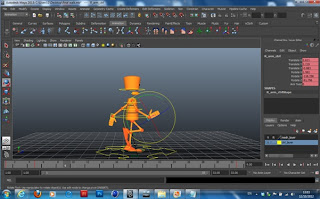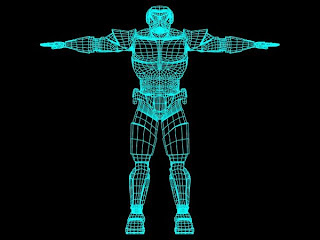Following the walk cycle practise I did, I also wanted to experiment with other forms of movement using the same rig. This time I decided to make the character run & then collapse to the floor as it gets tired from running. The first thing I did was look at this guide for inspiration:
I did this cycle in 33 frames again. As you can see I have a fairly decent running motion here. The frame rate is abit slow and the arms need better alignment. But the next thing I wanted to do, was animate a falling sequence at the end.
I found this drawn sequence online, it was the nearest thing I could find that resembled a fall. I decided to somewhat use this as my influence but wanted to exaggerate the fall by having my character's arms swing out and quickly catching itself, to give more emphasis.
This is my final output. I am fairly happy with this, although the legs would probably hit the ground more abruptly in reality and I was unsure if the face would most likely be looking away from the ground instinctively. I would improve this by possibly removing the 4th frame, to make the fall more sudden.








.jpg)
.jpg)

.jpg)

.jpg)