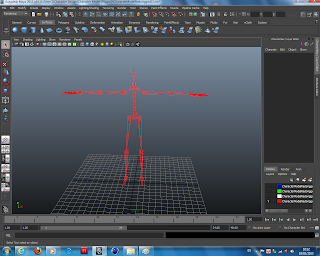After learning how to control my character and knowing it was able to achieve the positions required. I began working on the final animation of my character.
I needed to model two props which would be used with the character. The tree stump and the mushroom. I quickly modelled and textured these in Maya and placed them in the scene to fit around the character. I also added a spotlight directly above to make the scene appear larger than it was and to keep the focus on the character when he appears.
In the beginning I only animated the falling section of the jump, because the lighting and camera angles used at the time wasn't going to show the first part.
Animating the head was quite simple, I wanted to give my character a look of curiosity by having him looking around at his environment and then looking directly at the mushroom. I was worried when he would bend over to reach for the mushroom that his arms wouldn't stretch far enough, I did end up having to tweak his positioning in order to make it happen. I wanted the hand to be as close to as 90 degree angle as possible.
I used the set driven keys on the hand controller to close the fingers when the characters hand aligned with the mushroom and then animated them both to move upwards as I keyed the controllers to move back to the standing pose. To further give the character an emotion of curiosity, I gave him a slight tilt to the head near the end.
Lastly I animated the camera and spot light to move away from the scene to finish the animation.
After asking for some feedback, I learnt that I would be able to greatly improve the quality of this animation by improving the texture with a bump map, using better lighting, adding shadows. More movements and exaggeration was also needed to really give a better feel of this character. I decided to change the beginning of the scene where the character is visible much more sooner, where I could include a kind of walk cycle and show the entire jump.
I knew for the type of character I had created, an abnormal shuffle/gallop would match up to the persona. My immediate inspiration to learn how to make this kind of movement was to look at Gollum from The Lord of The Rings. Not having any of films, I used youtube to see what I could find.
Although Gollum is animated well, it was incredibly hard to use these videos as reference because the motion was too fast. I attempted to work out the movements regardless and I didn't achieve a result I was very happy with:
So, the only way to truly recreate this kind of movement was to record another reference video of myself re-enacting this style of movement:
This was greatly useful. I then broke the video up into screenshots and worked out the sequence from this. It was Keyframed in 16s:
Now that my character's jump is visible from start to finish, I wanted to make sure I really showed an emphasis on the leap. I looked at this motion guide as it shows the kind of exaggerated jump I wanted to achieve and key framed the main positions. It became a little tricky, adjusting how far forward my character would go and because he has long legs I had to leave enough height and distance for the contact of the stump. I wanted to give my character a child-like perspective with this jump.
Before when my character landed on the tree stump, he bent into the crouched position. But realistically, there would have been much more of an reaction. This was important to work on to demonstrate the weight and speed of the jump made. I made him hunch and flop his arms forward to achieve a more realistic land.
Also, because my character now steps off the tree stump to pick up the mushroom. I wanted to make sure I had good enough reference for the motion as it became confusing initially to imagine how my character would change from a crouched position to stepping down.
Another bit of new animation was where I made my character stand and stare at the mushroom and scratching himself to add to his look of curiosity. I've noticed that after adding this and the galloping cycle, my character has become more ape-like in his mannerisms.
One of my biggest learning curves I had in creating this animation was how to use lighting more efficiently. Previously, I had only one spotlight without shadows. This time round, I lit the scene using 3 spotlights with lower penumbra angle & higher drop offs... With Ray trace shadows switched on! I also added an area light in the middle which i used a light green colour to resemble light bouncing back from the grass and it also illuminated underneath my characters body more, with enough to shadowing.
Lastly to add light rays, to resemble light bursting through the scene like you would see in a forest. I used white, blue & green coloured rays with fog switched on at different levels. Initially I misjudged how easily they would be seen, so I had to tone them down and reduce the number of them since at times they would overlay each other and stand out even more so. It was difficult, especially when I was working on this using different monitors as the colour, brightness and contrast varied.
Finishing the animation, I rendered all 896 frames at 24fps as a Targa (.TGA) image sequence using the 'production' preset and having Ray tracing, Ambient Occlusion & Final Gathering switched on. When the render finished, I imported all the frames into Adobe After Effects and created a final .AVI file.